- Providence Career & Technical Academy
- Family SurveyWorks
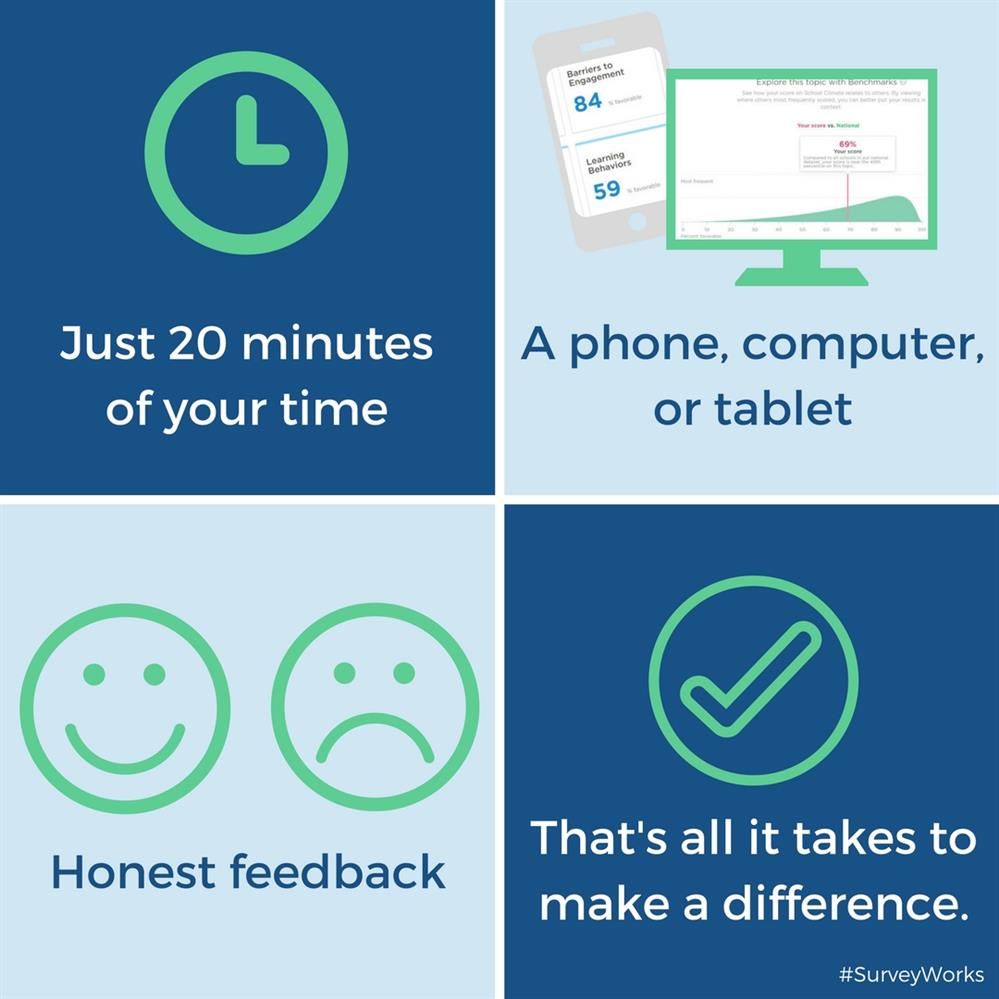
-
4 Easy Steps to Complete Your Family Survey
Step 1: Visit SURVEYWORKS
Step 2: You have now accessed the family survey. There is a drop-down menu in the top left-hand corner: select English, Spanish, or Portuguese.
Step 3: Click where it says select and look for your child’s school in the drop-down menu. Once you find the school, click on “Take this survey.”
Step 4: For each question, select the answers that best apply to your experience and beliefs. Once finished, click “Submit,” and you are done!
4 Pasos Para Ayudarte a Completar tu Encuesta Familiar
Primer Paso: Visite SURVEYWORKS
Segundo Paso: Ya ha accedido a la encuesta familiar. Hay un menú desplegable en la esquina superior del lado izquierdo: seleccione Español (Spanish).
Tercer Paso: Ahora presione el botón “seleccione” y busque la escuela de su hijo/hija en el menú desplegable. Una vez que encuentre la escuela, presione "Responder Esta Encuesta".
Cuarto Paso: Para cada pregunta, seleccione las respuestas que mejor se apliquen a su experiencia y creencias. Una vez que haya terminado, presione el botón "Enviar", ¡y listo!

